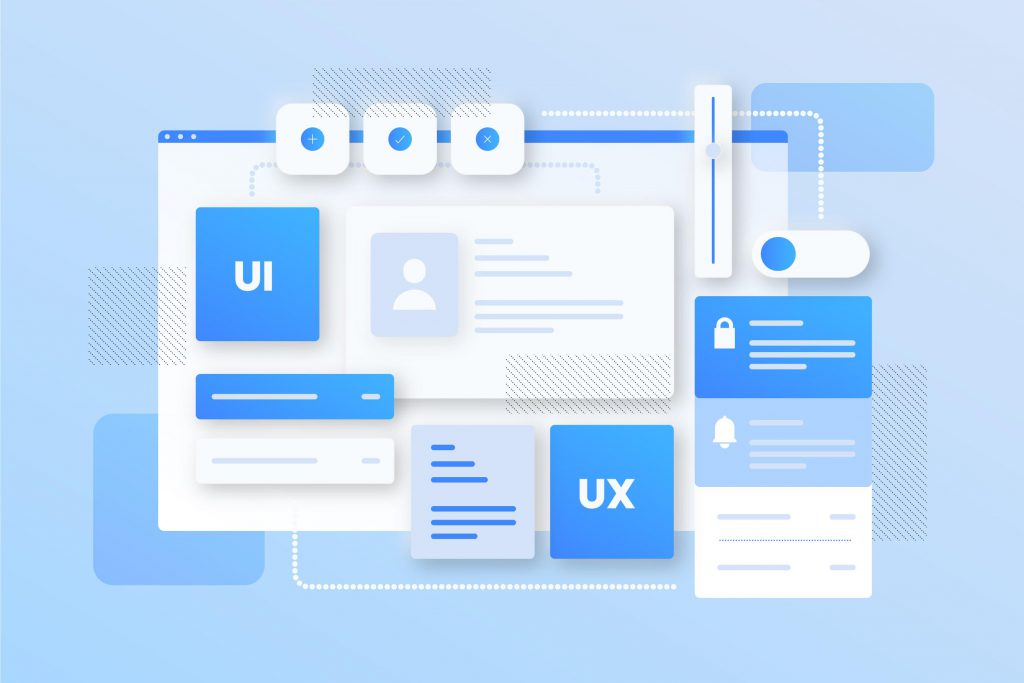UI and UX –An Overview
User experience (UX) and User interface (UI) include all aspects of the end-user’s interaction with a business, its communication, services, and products. Marketing professionals aim to meet the needs of their customers by creating relevant and meaningful experiences. This spans the entire process of acquiring and integrating a product or service, including branding, design, usability, and functionality.
UX/ UI determines how a customer perceives a brand and its success in attracting attention and converting visitors into customers. For this reason, businesses keep abreast of emerging trends to stand out among competitors.
This involves investigating the interactions between consumers and businesses and analyzing how they can improve experiences and amplify customer engagement by reflecting on their current performance.
Customers and their UI/ UX Expectations
The last two years have seen dramatic changes in the way customers engage with brands. Their preference is for digital-first channels, at their preferred speed, and with the personalization, empathy, and service levels they expect. UI/ UX technology and design trends reflect the customer’s needs and consequently, the UI trends will rank speed, simple page designs, mobile-first approach, and AI higher.
Customers would like it if the business knew what they need before they ask. They want it to be easy to interact and find support in the channel that suits them best, such as live chat, text, or email in an effortless and convenient manner.
UI and UX –Their Vital Role
Digital interactions have become the default and the level of expectations, accelerated changes and competitive markets have forced businesses to keep evolving their systems, processes, and interactions.UI/ UX is vital in a customer’s brand experience and expectations and reflects a company’s digital strategy. New UX trends appear year after year. While UI/ UX can make a brand popular, it can become oversaturated and ineffective. Companies must engage with customers through effective UI/UX and be prepared to stay in line with newer trends.
UX-UI trends
We discuss here the recent trends in UI UX across specific aspects of operational, visual, design, and other facets.
Security and Authentication
Biometric Authentication for Secure UX
Biometric authentication makes devices secure and promotes a security-first approach for both businesses and end-users while improving customer experience. Biometric authentication is an innovative and widely accepted technology that provides identity to people while eliminating the risk of impersonation. Biometric technologies such as iris scans, facial recognition, voice, and vein pattern recognition are now part of the UI/UX experience.
Frictionless authentication
Users find passwords complicated, hard to remember, and less secure. The trend and demand are for frictionless authentication such as social login and biometric login.
Password-Less Login
Forgetting a password is a customer’s pain point when using any website or app. Password-setting protocols require a user to include special characters, numerals, or upper- and lower-case characters adding to the complexity. A simple solution is to use “password less” logins, i.e., logging through Google, social media accounts, fingerprints, iris scans, or phone unlock patterns. This is one of the emerging UX trends that is expected to overtake passwords as the primary form of login within six years. Significantly Microsoft has worked on removing passwords from Windows 10 with the introduction of “Windows 10 Hello,” a biometric system to sign in.
ID Authentication
Authentication determines an assertion, such as the identity of a user. Security is the primary concern on websites and apps, with data fraud rising. The focus is now on facial identity authentication, and biometric security while facial and fingerprint sensors unlock features will remain the more favored authentication methods.
Design Related
Design system
This trend is about providing a unified design experience and building a design system. Material Design, Ant Design, and Fluent Design System are the popular open-source design systems apart from other free design systems.
Emotive interaction design
Emotive interaction design, or emotional design creates experiences that bring up an emotional response in users building a deeper connection to the website or app leading to a positive and memorable interaction. Animations and other effects are typically used.
Glassmorphism UI Design
Glassmorphism UI features a transparent, glassy look pattern where users can see-through layers which also include hierarchy in the structure. This style is useful when there are many transparent layers appearing over a multicolored background. Glassmorphic designs have a semi-transparent background featuring sublime shadow and border.
Glassmorphism emphasizes light or dark objects placed on colorful backgrounds. The style flows from the design concepts introduced by Apple in 2013 with iOS 7.
Immersive 3D Visuals and Design
3D designs and designs are trending in both mobile and web applications, and they will continue to thrive, especially given VR and AR technologies’ rising popularity. 3D designs and effects on websites/apps provide a unique and engaging user experience that facilitates in-depth understanding and visual storytelling. Technological improvements, increased internet speed, and new software capabilities such as Adobe XD have brought 3D designing into the mainstream and made it popular. 3D design elements with realistic textures can provide personalized experiences and hyper-realistic 3D visuals in combination with AR and VR technologies. UX/UI now include shadows, animations, or layer effects to create a 3D appearance with depth and dimension.
Inclusive Design
Inclusive design enables and draws on the full range of human diversity featuring a range of ideas and expectations of people with varied perspectives from all walks of life. The focus is on a physically, cognitively, and emotionally suitable UI/ UX design for everyone. Inclusive design revolves around the principles of recognizing exclusion, solving for one, extending to many and designing for accessibility with an eye on diversity and learning from it.
Material Design
Material design was introduced in 2014 by Google and has shaped user experience design trends in the form of responsive animations, 3D icons, light and shading features, transitions, and padding.
Material designs feature detailed textures and patterns and provide a personalized and engaging user experience, along with increased intuitiveness.
Motion Design
Motion design narrates a brand story better than a static image or plain text. It combines a minimalistic design with engaging & bold animations to create immersive design experiences. Such designs keep users engaged and prepare them for consumption of large volumes of professional information.
Smooth gradients
Smooth gradients in a UI/ UX provide fluent design and customer experience. Gradients and the multi-tone effects when used in branding, illustration, typography, and UI makes more colors available because they create more color tones. Gradients are eye-catching and memorable since they add color and look playful. This trend is seen on many websites, such as Spotify, in Google’s material design, Microsoft’s Fluent design system and the new design by Apple in macOS Big Sur.
We discuss a few more trends in the next part of the article.